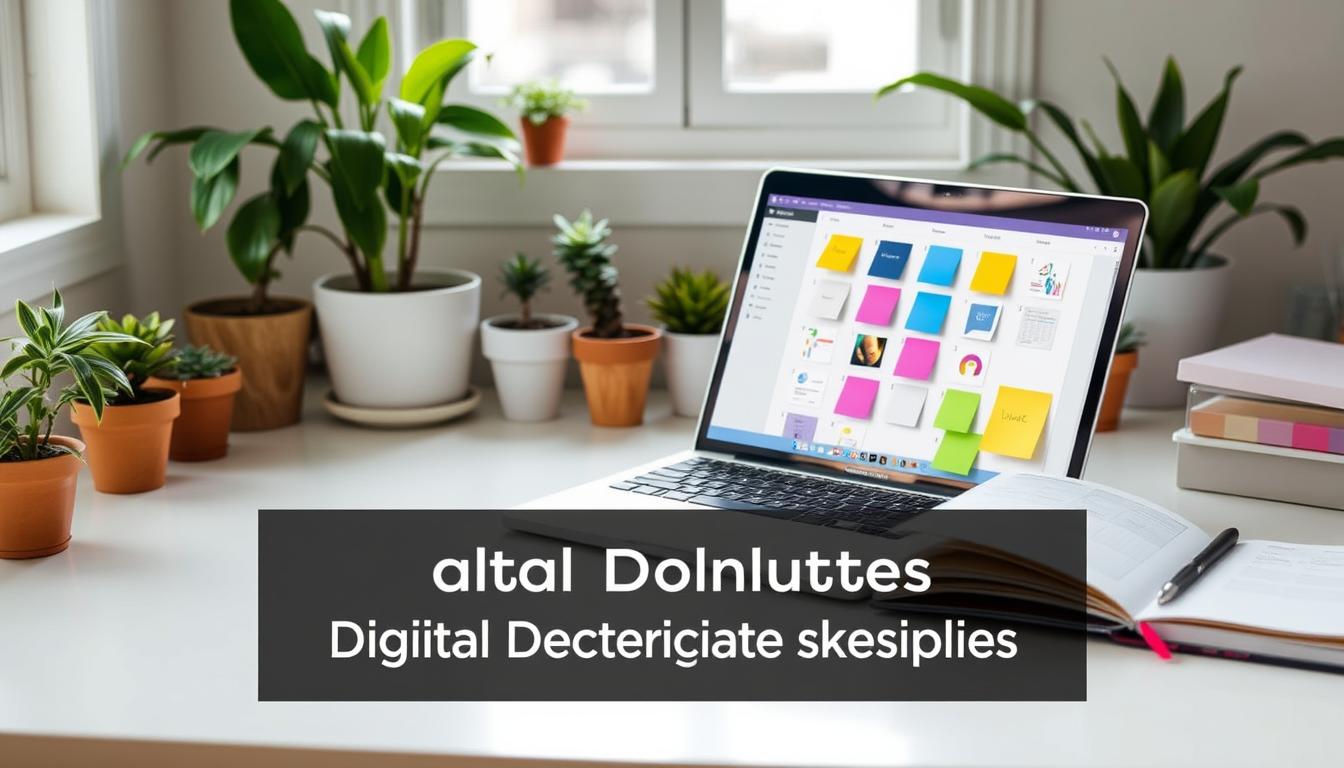In today’s fast world, our digital spaces can get very messy. From too many emails to files everywhere, it’s easy to get lost. Just like physical clutter, digital mess can make us stressed and less productive. So, it’s key to clean up our digital lives and make our online world simpler.
Using digital cleanup techniques helps keep our virtual space tidy and efficient. When I cleaned up my digital clutter, my life became much easier. Organizing digital files and spaces improves our mental clarity and boosts productivity.
Embracing digital decluttering is a journey to a more productive and stress-free life. By organizing my digital life, I’ve saved time and focused on what’s important. Let’s explore how to declutter digitally and make our online world simpler.
Why Digital Decluttering is Important for Me
In today’s fast world, we face a lot of digital info. This can cause “digital overwhelm.” Feeling overwhelmed by emails, messages, and content affects my mental health. Managing digital clutter is now more important than ever.
Understanding Digital Overwhelm
Digital overwhelm is common. It’s the stress from too much digital info. Emails, social media, and app alerts can make me stressed and distracted. Managing digital clutter helps my mental health, keeping me focused and calm.
The Benefits of a Clean Digital Space
Having a tidy digital space has many benefits. It improves my focus and productivity. I can find files quickly, saving time and reducing stress.
This makes me more productive and peaceful. It shows how crucial digital clutter management is for my mental health.
Regularly decluttering my digital life helps me control my space. It makes my life more mindful and stress-free.
Assessing My Digital Clutter

To start my digital decluttering journey, I first looked at my digital space. I reviewed areas where clutter often builds up. This helped me find trouble spots and use tools to measure the clutter.
Identifying Problem Areas
I found my desktop was cluttered with shortcuts and temporary files. My downloads folder was disorganized, with old files. My email inbox was full of unread messages, and my mobile devices had unused apps. Spotting these issues was the first step in cleaning up my digital space.
Tools to Measure Digital Clutter
To understand my digital clutter better, I used different tools and methods. Here are the top solutions I found:
| Tool | Description | Usage |
|---|---|---|
| TreeSize | A powerful disk space analyzer that helps visualize disk usage. | Identifying large files and folders for better file management. |
| CCleaner | A popular tool for removing unnecessary files and applications. | Cleaning up temporary files and uninstalling unused apps. |
| Google Storage Manager | Assists in organizing Google Drive and Gmail by highlighting large files and unused data. | Organizing Google Drive, deleting old emails and large attachments. |
| Apple Storage Manager | Apple’s built-in tool for managing storage on Mac devices. | Removing clutter from desktop, downloads, and applications. |
Using these tools, I was able to organize my digital files efficiently. Knowing what tools to use made decluttering easier.
Creating a Decluttering Plan

Starting to manage digital clutter begins with a good plan. Setting realistic goals and scheduling time for each task helps a lot. This way, organizing your digital space becomes easier and more efficient.
Setting Realistic Goals
Setting realistic goals is key in managing digital clutter. It’s better to tackle tasks one by one, rather than all at once. I start by making a list of areas to focus on and set weekly goals. This keeps me on track and prevents feeling too overwhelmed.
Time Allocation for Each Task
Managing your time well is important for organizing your digital space. By setting aside specific times for tasks, you stay focused. Whether it’s cleaning up your desktop or organizing your photos, having a schedule helps. It keeps you organized and stops clutter from building up.
Prioritizing My Digital Spaces
Not all digital clutter is urgent. So, it’s smart to prioritize your tasks. I start with the most important areas, like my work files and email. Once those are sorted, I move on to less urgent spaces, like my music library. This method makes decluttering more effective and efficient.
| Task | Priority Level | Time Allotted |
|---|---|---|
| Clean up desktop folders | High | 30 minutes |
| Organize photo library | Medium | 1 hour |
| Declutter email inbox | High | 45 minutes |
| Sort music library | Low | 2 hours |
Organizing My Files and Folders

Organizing digital files and folders can change how you manage your digital space. A well-organized system makes finding files easy and keeps your digital area clean. I’ll show you how I keep my digital space tidy by setting up a clear directory and using good naming rules.
Establishing an Intuitive Structure
To start, I create a main directory that fits my work and personal life. Here’s what I do:
- Group by Purpose: I sort files into main folders like “Work,” “Personal,” and “Projects”.
- Subdivide by Topic: Inside each folder, I make subfolders for specific topics or activities, like “Reports,” “Invoices,” and “Photos”.
- Think Hierarchically: I organize folders so you can easily find your way from general to specific.
Naming Conventions That Work for Me
Good naming rules are key to organizing digital files. They help me find documents quickly. Here’s how I name files:
- Be Descriptive and Concise: File names should clearly show what’s inside, like “2023_March_Invoice.pdf”.
- Include Dates: For files that need to be in order, I add dates in the format YYYY_MM_DD.
- Avoid Special Characters: Use only letters, numbers, and underscores to make sure files work on all systems.
Using these tips has cut down my digital clutter a lot. By keeping my files organized and following naming rules, I can manage my digital space better. This makes my digital workspace more efficient and enjoyable.
Email Management Strategies
Effective email management can greatly reduce digital clutter and boost productivity. Taking control of your inbox involves several key steps. These steps make communication simpler and ensure you don’t miss important messages. Here are some techniques to help you manage your inbox like a pro:
Unsubscribing from Unwanted Newsletters
One of the best ways to clean up your inbox is to unsubscribe from unwanted newsletters. This stops your inbox from getting filled with unnecessary emails. Use tools like Unroll.Me or your email client’s unsubscribe feature to make it easier.
Setting Up Folders and Filters
Organizing your emails into folders and using filters is very helpful. It lets you automatically sort emails based on sender, subject, or keywords. This way, you can find important emails quickly and keep your inbox tidy. Most email clients, like Gmail and Outlook, have great features for setting up folders and filters.
Scheduling Regular Email Clean-ups
Keeping your inbox clean requires regular email clean-ups. Set aside time each week to review and organize your emails. This habit helps prevent unwanted emails from piling up and ensures you respond to important ones on time. Add this to your weekly digital cleanup routine to keep your inbox organized.
| Email Management Strategy | Description |
|---|---|
| Unsubscribe from Unwanted Newsletters | Use tools or email client features to opt-out from non-essential subscriptions. |
| Set Up Folders and Filters | Create folders and filter rules to automatically sort incoming emails. |
| Schedule Regular Clean-ups | Dedicate time each week for organizing and reviewing your inbox. |
Managing My Digital Devices
Managing my digital devices is key to cutting down on digital clutter. By checking and organizing the software and apps, I boost performance and security. This makes my devices work better.
Evaluating Software and Apps
First, I do a deep software evaluation. I examine each app to see if it’s useful and runs well. This lets me find apps that are not needed and take up space.
Removing Unused Applications
After evaluating, I focus on app management. I get rid of apps I don’t use anymore. This clears space and makes my device run smoother.
Keeping My Devices Updated
It’s important to keep my devices up to date. Regular updates give me the latest features and security fixes. This keeps my device running smoothly and safely.
| Task | Description | Benefits |
|---|---|---|
| Software Evaluation | Assessing the utility and performance of installed applications. | Identifies redundant apps, reduces digital clutter. |
| App Management | Uninstalling unnecessary applications. | Frees up storage, enhances device efficiency. |
| Keeping Devices Updated | Regularly updating OS and applications. | Improves security, ensures optimal performance. |
Maintenance: Keeping My Digital Space Organized
After clearing out digital clutter, keeping it clean is key. I make digital minimalism a part of my daily life. This way, my digital space stays tidy and efficient.
Creating Regular Decluttering Habits
To avoid digital clutter, I make decluttering a regular part of my routine. I spend a bit of time each week organizing my files. This keeps my digital space clean by catching clutter early.
I tidy up my desktop, download folders, and cloud storage. This keeps everything in order.
Setting Reminders for Future Clean-ups
To help me stay on track, I set reminders for cleaning up. I use tools like Google Calendar or Todoist for this. I schedule clean-ups for monthly, quarterly, and yearly checks.
These reminders help me keep my digital minimalism commitment strong. Regular cleaning ensures my digital life stays organized all year.
Embracing Minimalism in My Digital Life
As I wrap up my journey to streamline my digital existence, I’m drawn to digital minimalism. It’s about choosing what digital content to consume mindfully. This way, I create a digital space that boosts my well-being and productivity.
It’s not just about cleaning up once. It’s about building a habit of keeping my digital space balanced.
Mindful Consumption of Digital Content
To live digitally minimal, I focus on quality over quantity. I pick what I read and watch carefully, making sure it fits my values and interests. Unsubscribing from unwanted emails and avoiding clickbait keeps my digital world simple.
This mindful approach helps me stay focused. It cuts down on digital distractions. And it gives me more time for what’s truly important.
Finding Balance in My Digital Spaces
For me, finding balance means regularly checking and adjusting my digital habits. I review my devices and apps, getting rid of what’s no longer useful. I also set limits on screen time and take digital breaks.
This way, I not only live digitally minimal but also improve my emotional and mental health.
By following these principles, I’m creating a simpler, more meaningful digital life. My digital spaces are now clear and purposeful. This helps me succeed in both my personal and work life. Digital minimalism is a continuous journey to find harmony in my digital world.